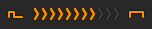Structure & interface
Dynamo user manual
Back to product page / Ask a question
Dynamo is an envelope sequencer: it lets you create a looping sequence of envelopes and apply it onto the sound level, creating a very complex rhythmic gating/tremolo effect. Its user interface is colour-coded, with sequencer elements in orange and sound level elements in red.
Sequencer
Dynamo's sequencer can have up to 32 steps, the sequence length is adjusted by horizontally dragging this orange handle:

The sequencer tempo and position is always precisely tied to the host software. The sequencer step rate can be set from 1/64 to 3/4 note using this selector:
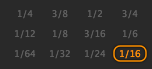
For example, when the step rate is set to 1/16, Dynamo's sequencer runs for up to two bars of 16th notes. When you change the step rate, the envelope matrix shades and pattern length tick marks change depending on whether the rate is normal (such as 1/16, 1/8, etc.) or triplets (1/24, 1/12, etc.), for easier visual navigation.
The swing slider adjusts the timing difference between odd and even steps – as the slider is moved rightwards, the odd steps get longer and even steps get shorter, producing the rhythmic “shuffle” effect:

Pattern
The pattern level editor adjusts the relative level of each of the sequencer's step. You can use a command-click on it to adjust all steps simultaneously, or an option-click to randomise all steps.
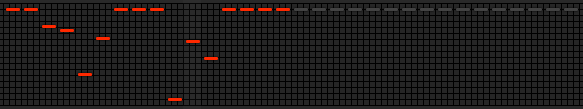
The envelope matrix defines an individual envelope shape per each step – flat, pulse, ramp, upwards ramp, double pulse, or double ramp. Here as well, a command-click on it to adjusts all steps simultaneously, an option-click randomises all steps.

Modulation
The sound level modulation depth is adjusted using this arrow-style slider. At its leftmost position Dynamo produces no effect, and is in maximum effect at its rightmost position. This, and all other sliders, can be reset to default value with a command-click.
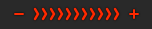
The lag slider controls the overall smoothness of the modulation pattern, from very fast and snappy to soft and lazy:
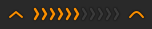
The time slider adjusts the hold or decay time of the individual steps' envelopes (depending on the step envelope shape), except for the flat type which has constant full-step time.