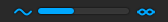Diffusion - user manual
Diffusion is a monophonic synthesiser instrument whose main purpose is creating rhythmically-modulated synth and bass sounds. Instead of having traditional one-shot envelopes and statically defined synthesiser settings, it lets you create a multi-step looping sequence with parameters such as oscillator waveform, waveshape model, envelope shape, and modulation level different on each step.
A simplified schematic diagram of Diffusion's internals is presented below:
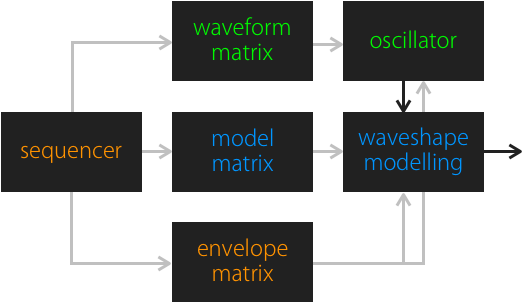
Diffusion has a colour-coded interface, with sequencer and modulation envelope in orange, oscillator elements in green, and waveshape modelling elements in blue.
Sequencer
Diffusion's sequencer can have up to 32 steps, the sequence length is adjusted by horizontally dragging this orange handle:

The sequencer tempo is always precisely tied to the host software. The position is reset to the first step with each note event, unless they notes are played legato. The sequencer step rate can be set from 1/64 to 3/4 note using this selector:
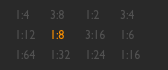
For example, when the step rate is set to 1/16, Diffusion's sequencer runs for up to two bars of 16th notes. When you change the step rate, the envelope matrix shades and pattern length tick marks change depending on whether the rate is normal (such as 1/16, 1/8, etc.) or triplets (1/24, 1/12, etc.), for easier visual navigation.
The swing slider adjusts the timing difference between odd and even steps – as the slider is moved rightwards, the odd steps get longer and even steps get shorter, producing the rhythmic “shuffle” effect:
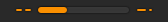
On this and all other sliders, command-click resets it to default value.
Matrix
Diffusion's pattern matrix defines a total of 6 different parameters per step: gate on/off switch, oscillator waveform, waveshape model, modulation level, modulation randomisation switch, and envelope shape. On each matrix independently, you can use a command-click to set all steps to the same value, or an option-click to randomise all steps.
The step gate switches define whether a step makes a sound or is muted:

The oscillator waveform matrix defines which one of the six waveforms the oscillator produces – sine, triangle, saw, square, wide pulse, narrow pulse:
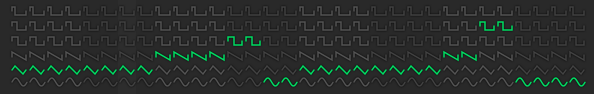
The waveshape model matrix defines which of the six models is processing the oscillator output:
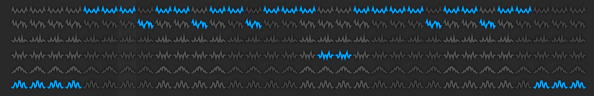
The modulation level editor adjusts the relative modulation level of each of the sequencer's steps:
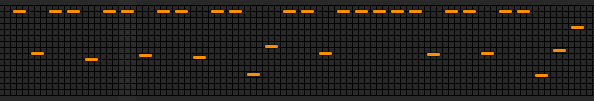
Below it are modulation level randomisation switches – when on, modulation level is randomised with every pass of the pattern, regardless of the modulation level setting above:
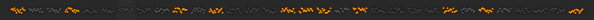
The envelope matrix defines an individual envelope shape per each step – flat, pulse, ramp, upwards ramp, double pulse, or double ramp:

The lag slider controls the overall smoothness of the modulation pattern, from very fast and snappy to soft and lazy:
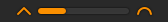
The time slider adjusts the hold or decay time of the individual steps' envelopes (depending on the step envelope shape), except for the flat type which has constant full-step time:

Oscillator
Diffusion has a dual monophonic oscillator which mixes two waveforms of the type currently selected by the oscillator waveform matrix. Each waveform is generated using additive synthesis and comprises of only up to 12 harmonics – and it's further shaped into a much more spectrally rich and bright sound by the waveshape modelling section.
The detune slider allows to pitch oscillator two against oscillator one by up to two octaves:
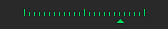
Oscillator legato glide time is controlled with this arrow-style slider:
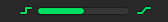
Mix balance between oscillator one and two is adjusted with this slider; below it is a bipolar modulation slider which adjusts the balance modulation depth by the envelope matrix:

Waveshaper
Diffusion's waveshape modelling section introduces a lot of new harmonics to the oscillator mix by directly altering its signal shape. The resulting sound is very spectrally rich and dense. Depending on the oscillator waveform, detune, and mix balance, waveshape modelling can produce a wide variety of tones: from smooth, rounded – to roaring, growling, and wobbling.
This XY pad lets you simultaneously adjust the two parameters of the waveshape model. It goes from minimal signal shaping in the bottom left corner to maximum shaping in the top right corner. The bipolar modulation slider below the XY pad adjusts the modulation depth of the waveshaper by the envelope matrix.
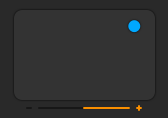
Before the oscillator mix enters the waveshape model, you can adjust its spectral richness using a low-pass filter:
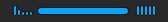
The stereo width slider allows to widen the stereoscopic image of the sound by slightly varying the waveshape model's parameters in left and ring channels: